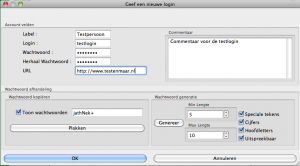A “good login policy” dictates the usage of strong passwords. When a website or other access system asks you to “Enter your new password” you must come up with something that is hard to link to you or the login. Although a good starting point, in practice this is mitigated by the fact that nobody can remember more than a handful of random passwords – you see that a typical person will enter the same password everywhere, rendering the “good login policy” useless. Once the password has been discovered or retrieved, all logins of this person are compromised.
Muninn resolves the memory problem for passwords, and in this new version the “good login policy” is also served – Muninn now has its own random password generator.
I incorporated the APG password generator (which is present on my FreeBSD system but not widely known in the Windows world) into Muninn. Normally , I would use APG for generating passwords, but it involves starting a shell and typing the apg command. In Muninn, things are easier:
When the account fields entry dialog window is modal, an APG button is present. APG generates passwords based on the preferences presented in the dialog window.
Coming up with yet another inventive password is now easier than ever !
Munnin Binaries can be found on my FTP server in the muninn directory.